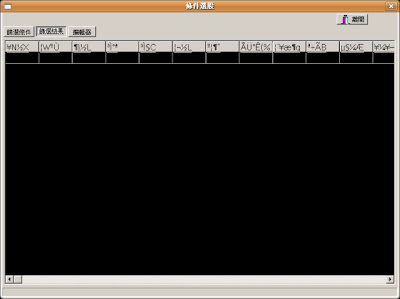
- WINE中文字型解決
1.將Windows中的字型mingliu.ttc 複製至 ~/.wine/driver_c/windows/Fonts
2.編輯font.reg
REGEDIT4
[HKEY_LOCAL_MACHINE\Software\Microsoft\Windows NT\CurrentVersion\FontSubstitutes]
"Arial"="Arial"
"Arial CE,238"="PMingLiU"
"Arial CYR,204"="PMingLiU"
"Arial Greek,161"="PMingLiU"
"Arial TUR,162"="PMingLiU"
"Courier New"="Courier New"
"Courier New CE,238"="PMingLiU"
"Courier New CYR,204"="PMingLiU"
"Courier New Greek,161"="PMingLiU"
"Courier New TUR,162"="PMingLiU"
"MingLiU"="MingLiU"
"PMingLiU"="PMingLiU"
"FixedSys"="PMingLiU"
"Helv"="PMingLiU"
"Helvetica"="PMingLiU"
"MS Sans Serif"="PMingLiU"
"MS Shell Dlg"="PMingLiU"
"MS Shell Dlg 2"="PMingLiU"
"System"="PMingLiU"
"Tahoma"="PMingLiU"
"Times"="Times"
"Times New Roman"="Times New Roman"
"Times New Roman CE,238"="PMingLiU"
"Times New Roman CYR,204"="PMingLiU"
"Times New Roman Greek,161"="PMingLiU"
"Times New Roman TUR,162"="PMingLiU"
"Tms Rmn"="PMingLiU"
3.匯入剛編輯的reg檔
~/.wine/driver_c/windows/regedit.exe
入匯入registry
修改完後....
中文顯示已正常嘍...
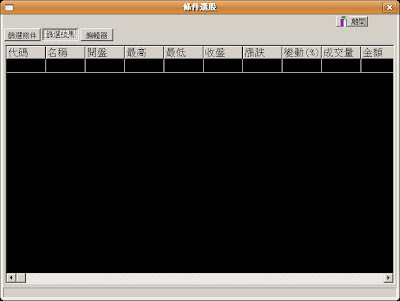
(參考出處:http://www.tmes.mlc.edu.tw/wiki/index.php/Wine)
沒有留言:
張貼留言